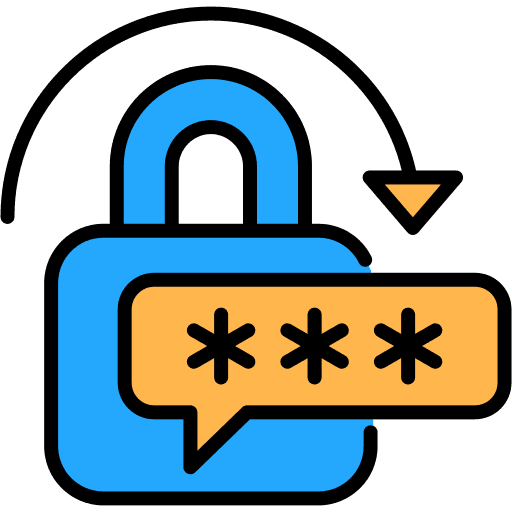What are saved passwords?
When you log into a website, your browser often asks if you’d like to save the password. This makes signing in easier later, but it also means your credentials are stored locally. If your browser or device is compromised, these saved logins can be exposed.
Why clear your saved passwords?
- Protect your privacy: Saved logins can be accessed by anyone using the same device.
- Stay secure: Outdated or weak passwords stored in browsers can become easy targets.
- Reset cleanly: After changing accounts or credentials, wiping old logins prevents confusion.
- Reduce risks: Malicious extensions or software can attempt to steal saved passwords.
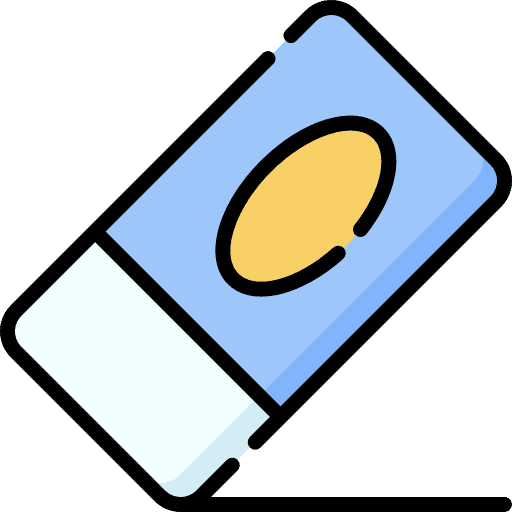
Stronger Security With Automated Password Cleaning
Clearing saved passwords isn’t just good hygiene—it’s essential for strong security. Our extension lets you automatically remove old or vulnerable credentials on a schedule, keeping your accounts safe without constant manual effort. Whether you use a shared computer, rotate work accounts, or simply want peace of mind, automated password cleaning ensures your digital identity stays protected.

Smart password management tips
Instead of relying on your browser to store logins, take control of your credentials:
- 1Use a dedicated password manager for safer storage.
- 2Clear saved passwords in your browser regularly.
- 3Avoid using the same password across multiple accounts.
- 4Set up automatic password wiping with our extension.
Myths about clearing passwords
Some users worry that deleting saved passwords will cause major problems. Here are the facts:
Password myths debunked
- Myth: Clearing passwords means I’ll lose access forever.
Fact: As long as you know your credentials or use a password manager, you can log in anytime. - Myth: Saved passwords are safe enough.
Fact: Browsers aren’t designed as secure password vaults. - Myth: Only tech experts need to worry about password cleaning.
Fact: Anyone using shared devices or changing accounts should do it.
Keep Your Device Safe from Harmful Cookies
Clean harmful cookies and trackers with Premium Cleaning to safeguard your privacy and device.
Try Premium for Free