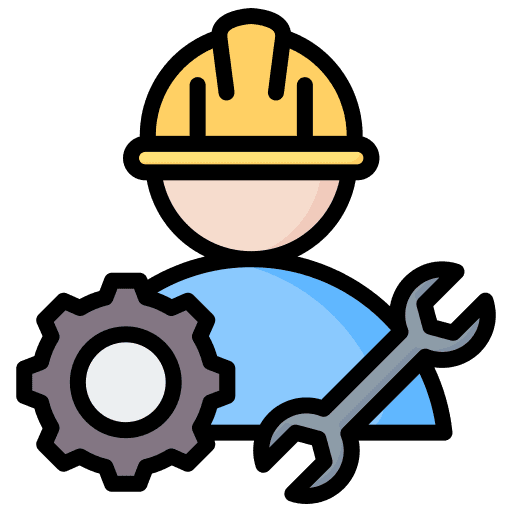How to Remove Service Workers Manually
- Chrome / Edge: Open DevTools (
F12orCtrl + Shift + I). Go to Application → Service Workers. Click Unregister next to each worker you no longer need. You can also check chrome://serviceworker-internals for a full list. - Firefox: Open DevTools, go to the Storage or Application tab, select Service Workers, then right-click and remove. Or open about:serviceworkers to unregister them.
- Safari (Mac): Go to Develop → Service Workers from the menu bar. Select an entry and choose Unregister.
What Are Service Workers?
Service workers are small background scripts that let web apps work offline, send push notifications, and load faster. They act as a bridge between a website and your browser. While essential for modern web experiences, old or unused service workers can stick around, consuming space or causing outdated content to load.

When Should You Clean Service Workers?
Most users don’t need to unregister service workers every day. Clear them if a site keeps showing old data, if a PWA misbehaves, or if you’re running low on disk space. Cleaning also helps after you uninstall an app-like website or stop using a particular online tool.
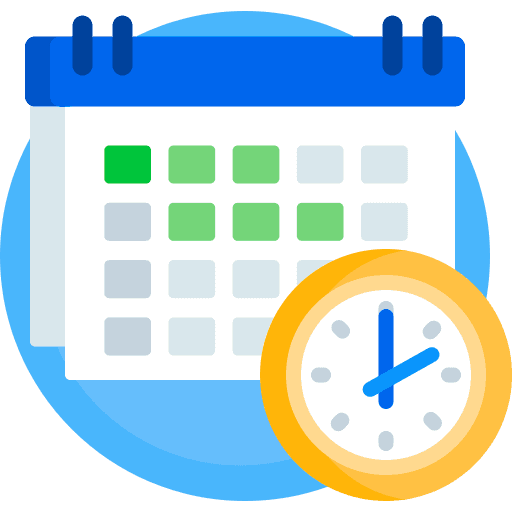
Automate Browser Hygiene
Service workers, caches, cookies, and IndexDB can all grow quietly in the background. Instead of hunting through DevTools, use our Cache & Data Cleaner Extension. It lets you schedule cleanups or instantly remove stored data and background scripts with one click — perfect for keeping browsers fast and private without technical hassle.

Best Practices for Service Worker Management
Keep your browser light and trouble-free by following these habits:
- 1Unregister service workers from apps you’ve stopped using.
- 2Pair service worker cleanup with clearing cache and IndexDB for complete maintenance.
- 3If you install many PWAs, check their service workers every few months.
- 4Use our extension’s automated sweeps to remove old background scripts while preserving active ones.
Common Myths About Service Workers
There’s some confusion about what happens when you delete service workers. Let’s clear it up:
Service Worker Myths Debunked
- Myth: Removing service workers breaks your browser.
Fact: It only affects the site’s background script — the browser itself is untouched. - Myth: Service workers store your passwords.
Fact: They cache files and handle sync, but credentials are stored elsewhere. - Myth: They clean themselves up automatically.
Fact: Some do, but many linger until you unregister or clear browser data.
Keep Your Device Safe from Harmful Cookies
Clean harmful cookies and trackers with Premium Cleaning to safeguard your privacy and device.
Try Premium for Free