The Best Cookie Cleaner & Editor Extension
Take control of your privacy, boost browser speed, and clean cookies effortlessly with powerful automation.
Why Cookie Cleaning Matters?
Cookies are small files stored by websites in your browser that track your online activity, remember login details, and collect personal data. While some cookies are useful, many are used by advertisers and trackers to monitor your behavior across the web. Regular cookie cleaning helps protect your privacy, prevents targeted advertising, speeds up your browser, and gives you control over what data websites can access. With Broom Cookie Cleaner, you can automatically manage and delete cookies on your schedule, keeping your browsing experience fast, private, and secure.
Available Across Browsers
Powerful Features for Complete Control
Everything you need to manage cookies, protect privacy, and optimize your browsing experience
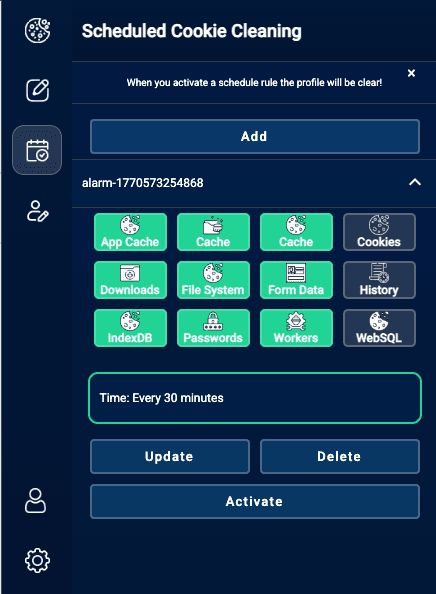
Scheduled Cleaning
Keep your browser spotless without lifting a finger. Automate the removal of browsing history, cookies, cache, saved passwords, downloads, form data, and more at regular intervals. Perfect for privacy-conscious users and shared device environments.
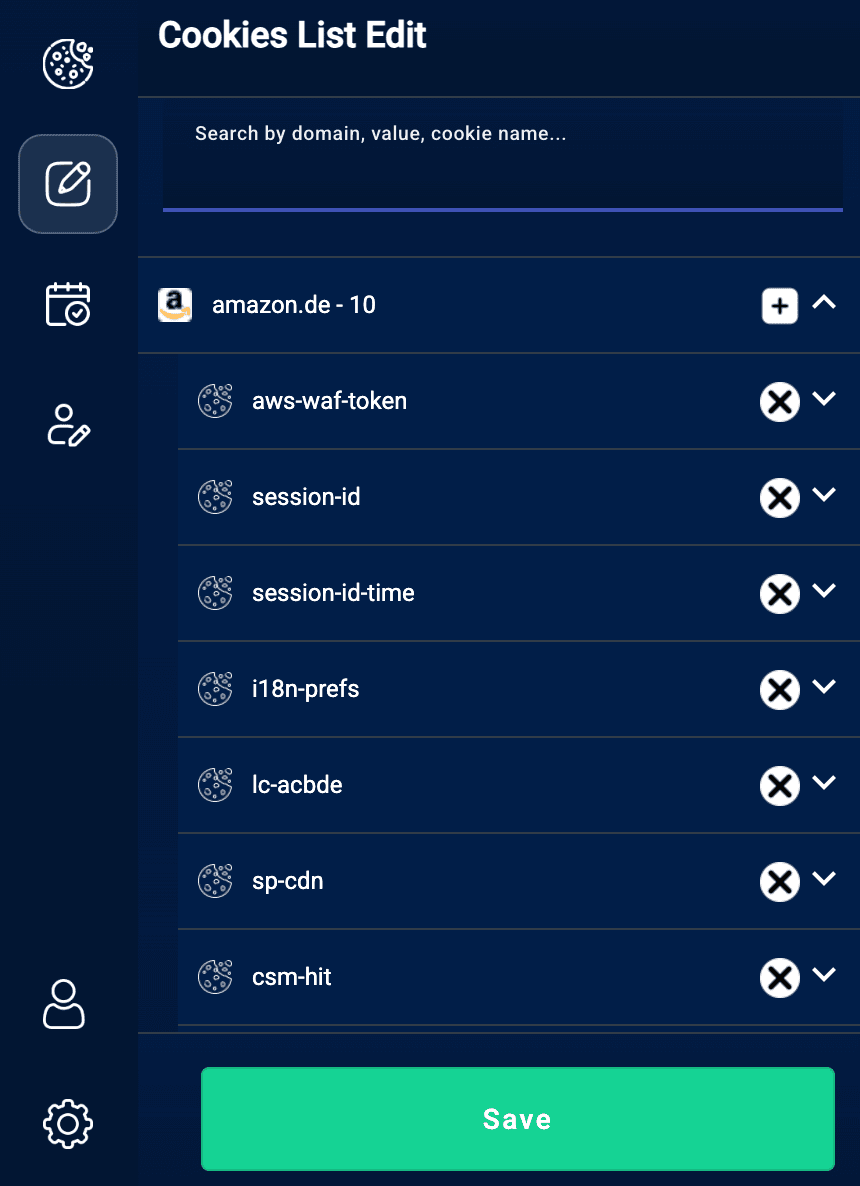
Granular Cookie Management
Gain full control over every cookie stored in your browser. Add, edit, or delete individual cookies with precision, without needing to clear your entire browser. Perfect for troubleshooting, blocking trackers, or cleaning up specific domains.
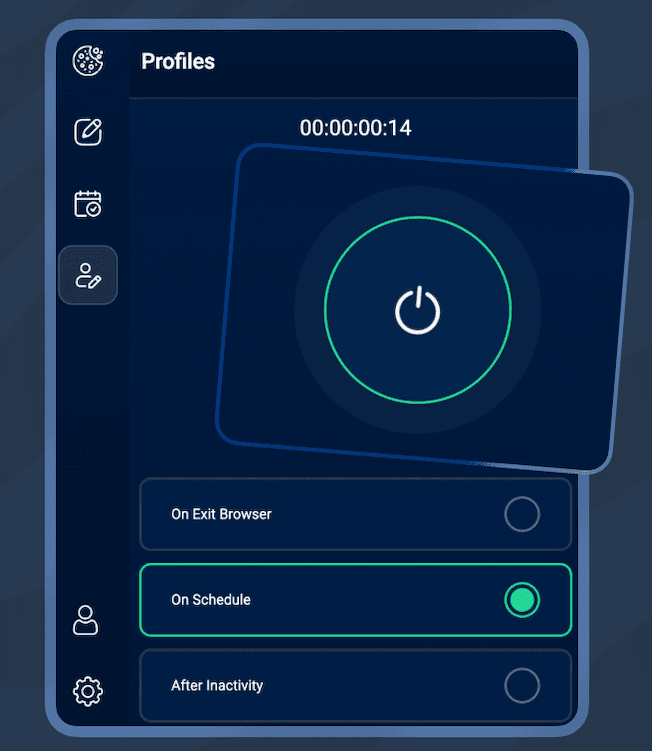
Smart Cleaning Profiles
Tailor your privacy to fit your lifestyle. Create custom cleaning rules that adjust based on your activity. Set up profiles for work, private browsing, and shared computer use with different cleaning behaviors for each.
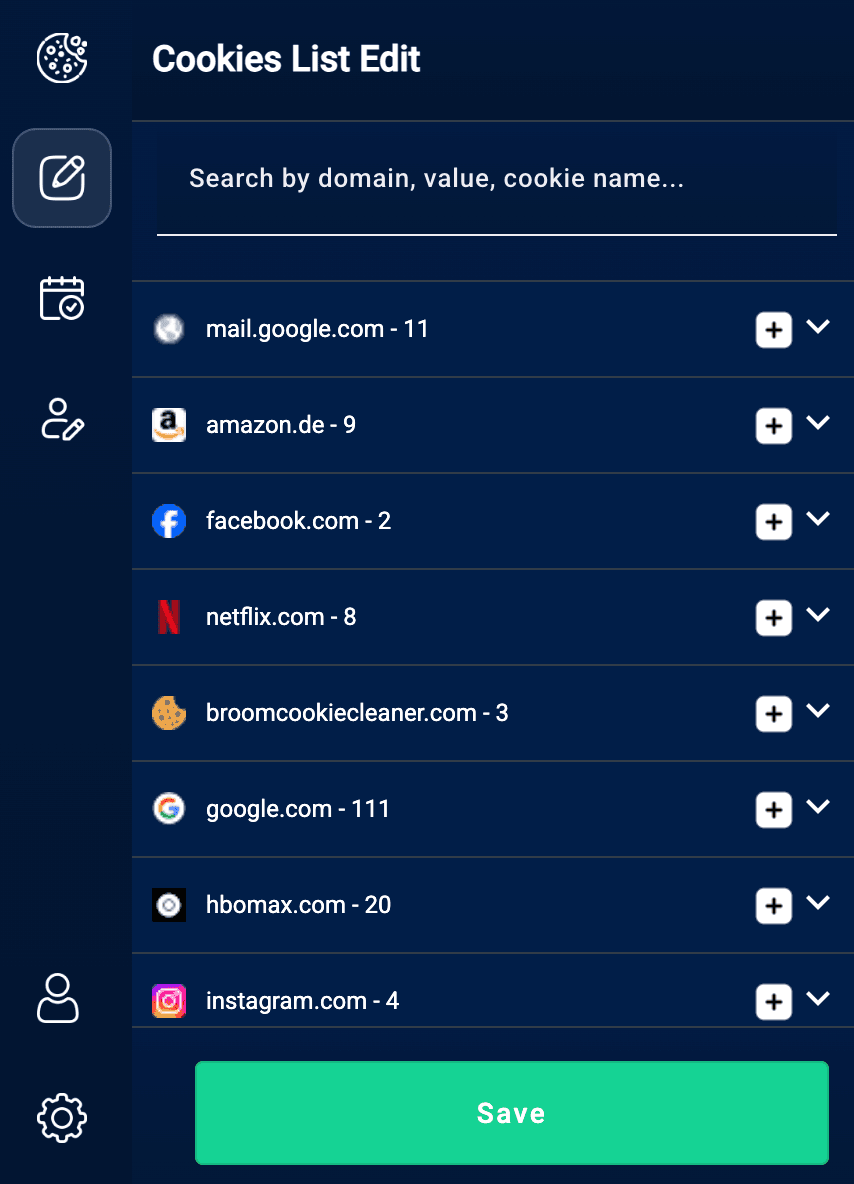
Tab-Specific or Full-Browser Cleanup
Choose exactly where and how you want to clean. Erase all browsing data across your browser or just clean up one specific tab. Ideal for developers, testers, or users juggling multiple sessions.
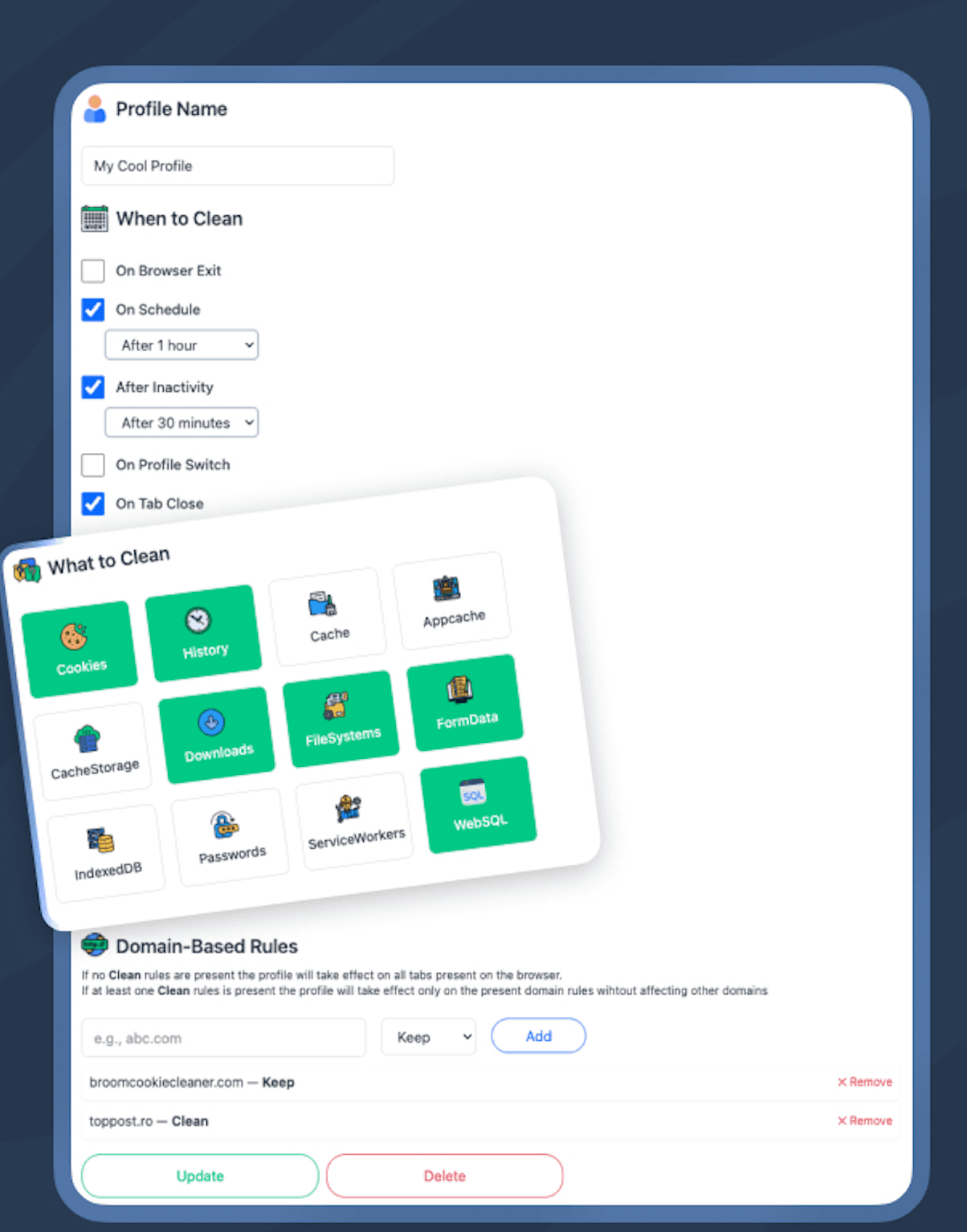
Advanced Data Clearing
Go deeper by clearing service workers, IndexedDB, local storage, and session storage—often left behind even after traditional cleaning. Get a cleaner slate and more consistent experience with web apps.
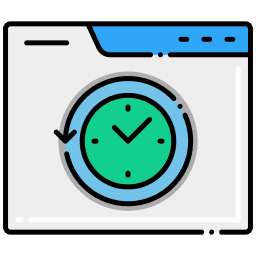
Browsing History Management
Keep your online activity private and uncluttered. Manually or automatically delete your browsing history based on custom time ranges. Scheduled history cleaning ensures your browser never holds more information than necessary.
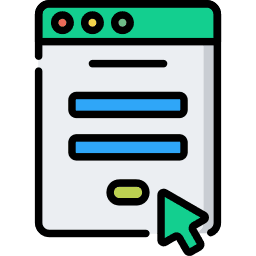
Form Data Clearing
Protect your personal information from being stored in autofill forms. Clear saved form inputs like names, emails, and addresses to prevent them from being exposed on shared or public computers.

Saved Passwords Removal
Remove stored passwords from your browser for enhanced security. Perfect when switching accounts, sharing your device temporarily, or wanting a fresh start. Delete all saved credentials in one click or automate password clearing.
Why Choose Broom Cookie Cleaner?
More than just a cookie cleaner—it's your complete privacy and performance solution

Enhanced Privacy & Security
Your browser stores an incredible amount of information—from browsing history and cookies to saved passwords and form entries. Our extension gives you the tools to automatically clear that data, reducing your exposure to surveillance and identity theft.
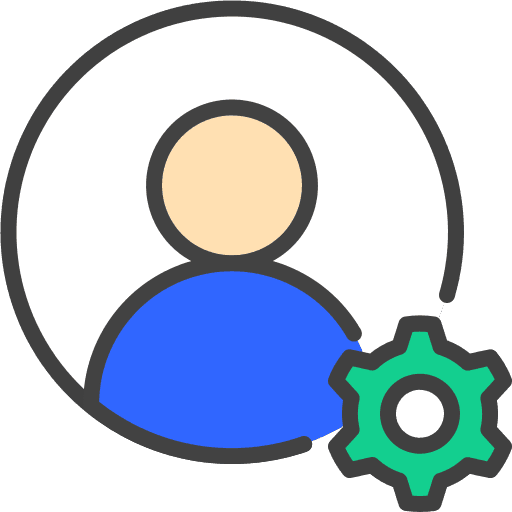
Total Customization & Control
One-size-fits-all cleaning doesn't cut it anymore. Create powerful rules and profiles tailored to your exact needs. From detailed cookie editing to targeted tab cleaning, you decide what stays and what goes—with zero guesswork.
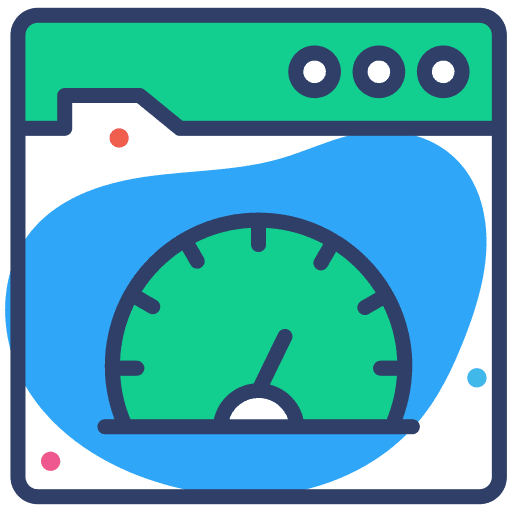
Improved Browser Performance
Over time, cached files and background data weigh down your browser. This extension maintains a healthy browser environment by clearing out the clutter—resulting in smoother, faster, and more reliable browsing.
