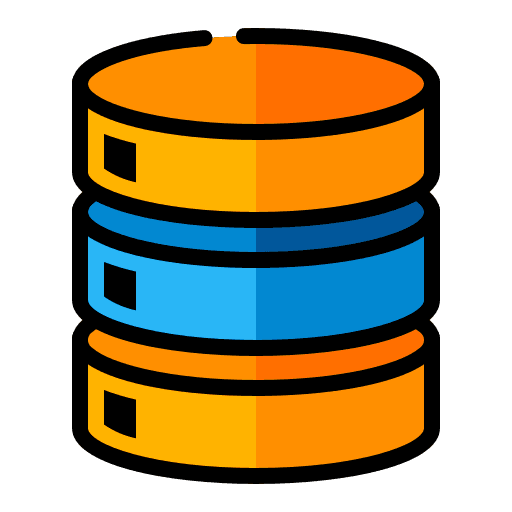How to Manually Clear IndexDB
- Chrome / Edge: Go to Settings → Privacy & Security → Site settings → View permissions and data stored across sites. Search for a site and click the trash icon next to its stored data. Or open DevTools (
F12), go to the Application tab, choose IndexDB, right-click a database, and select Delete. - Firefox: Visit about:preferences#privacy, scroll to Cookies and Site Data, and click Manage Data. Find the website and remove its data. Advanced users can open about:devtools-toolbox, go to Storage, select IndexDB, and delete databases.
- Safari (Mac): Open Preferences → Privacy → Manage Website Data, search for the site, and press Remove or Remove All.
What Is IndexDB and Why It Matters
IndexDB is a built-in database inside your browser. Web apps use it to store data locally so they can run faster and even work offline. While this technology powers many modern sites, stored data can pile up over time, eating disk space and slowing performance. Cleaning IndexDB occasionally helps keep your browser light and responsive.
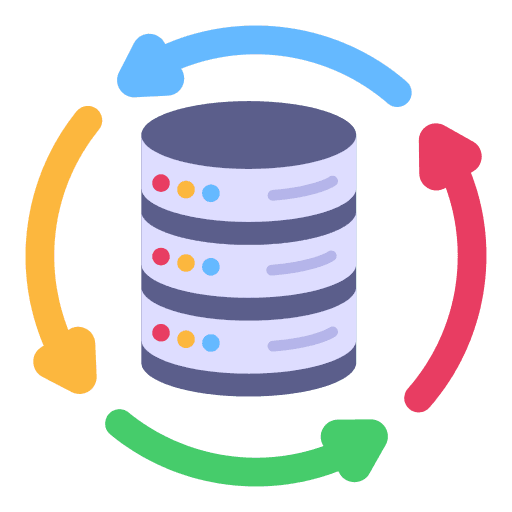
When Should You Clean IndexDB?
If web apps seem bloated, pages take too long to load, or your browser storage is near capacity, clearing IndexDB can help. It’s also wise after uninstalling a progressive web app or when troubleshooting login or sync issues.
Automate IndexDB Cleanup
Manually digging through settings is tedious, especially if you use many sites. Our Cache & Data Cleaner Extension helps you clear IndexDB, cache, cookies, and other stored data in one step. You can schedule automatic sweeps, target specific sites, or wipe everything when closing your browser — keeping storage lean without extra effort.
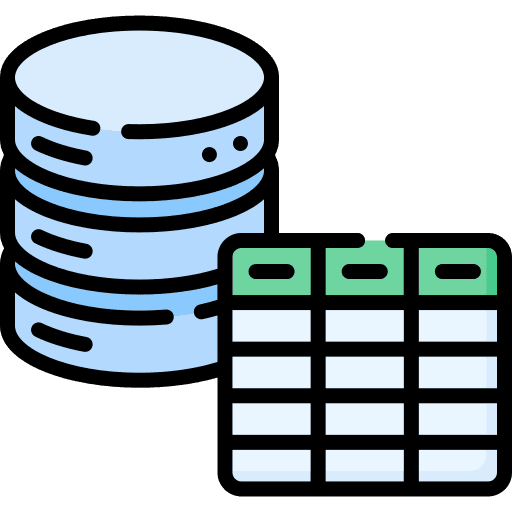
Best Practices for IndexDB Management
A few simple habits can keep IndexDB from becoming a burden:
- 1Clear data from apps you’ve stopped using.
- 2Periodically audit storage with your browser’s site-data tools.
- 3Pair IndexDB cleaning with cache and cookies removal for overall browser hygiene.
- 4Use retention rules in our extension to automatically delete data older than a set period.
Common Myths About IndexDB
IndexDB is often misunderstood. Here’s the truth behind some myths:
IndexDB Myths Debunked
- Myth: Deleting IndexDB will break all your websites.
Fact: Sites may need to reload assets, but they’ll recreate databases if required. - Myth: IndexDB is the same as cache.
Fact: Cache stores static files, while IndexDB stores structured data like messages or settings. - Myth: Clearing IndexDB erases passwords.
Fact: Logins are usually saved in cookies or your browser’s password manager, not IndexDB.
Keep Your Device Safe from Harmful Cookies
Clean harmful cookies and trackers with Premium Cleaning to safeguard your privacy and device.
Try Premium for Free