What is local storage?
Local storage is a type of browser storage that websites use to keep data on your device. Unlike cookies, which have expiration dates, local storage keeps information indefinitely until you remove it. This can include settings, preferences, or even cached content from websites.
Why clear local storage?
- Free up space: Some sites store large amounts of data locally, slowing your browser over time.
- Protect your privacy: Saved site data can reveal your browsing habits if left unchecked.
- Fix site errors: Old or corrupted storage entries may cause sites to misbehave.
- Stay in control: Clearing local storage ensures websites can’t store endless data on your device.
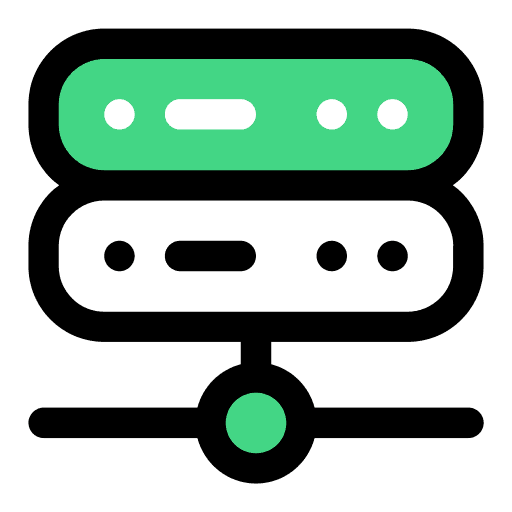
Automated Local Storage Cleaning
Clearing local storage manually requires digging into browser settings and repeating the process for each site. Our extension makes it effortless by automatically wiping local storage on a schedule or every time you close your browser. This keeps your browsing environment fast, private, and clutter-free.

When should you clear local storage?
You don’t need to clear local storage daily, but it’s smart to clean it if you notice slow websites, errors with site settings, or after visiting sites you don’t trust. Regular cleaning every few weeks keeps your browser healthy.
Smart local storage habits
Here are ways to manage local storage more effectively:
- 1Clear local storage every few weeks for smoother performance.
- 2Use private browsing or incognito mode to avoid permanent local storage entries.
- 3Set up automated cleaning with our extension to remove storage without effort.
- 4Clear local storage for specific sites when troubleshooting issues.
Local storage myths debunked
- Myth: Local storage is harmless.
Fact: Sites can use it to store large files or track you indefinitely. - Myth: Clearing local storage breaks the internet.
Fact: At worst, you’ll need to reset a site’s preferences. - Myth: Local storage is the same as cache.
Fact: Cache stores temporary files, while local storage saves site data with no expiration.
Keep Your Device Safe from Harmful Cookies
Clean harmful cookies and trackers with Premium Cleaning to safeguard your privacy and device.
Try Premium for Free


